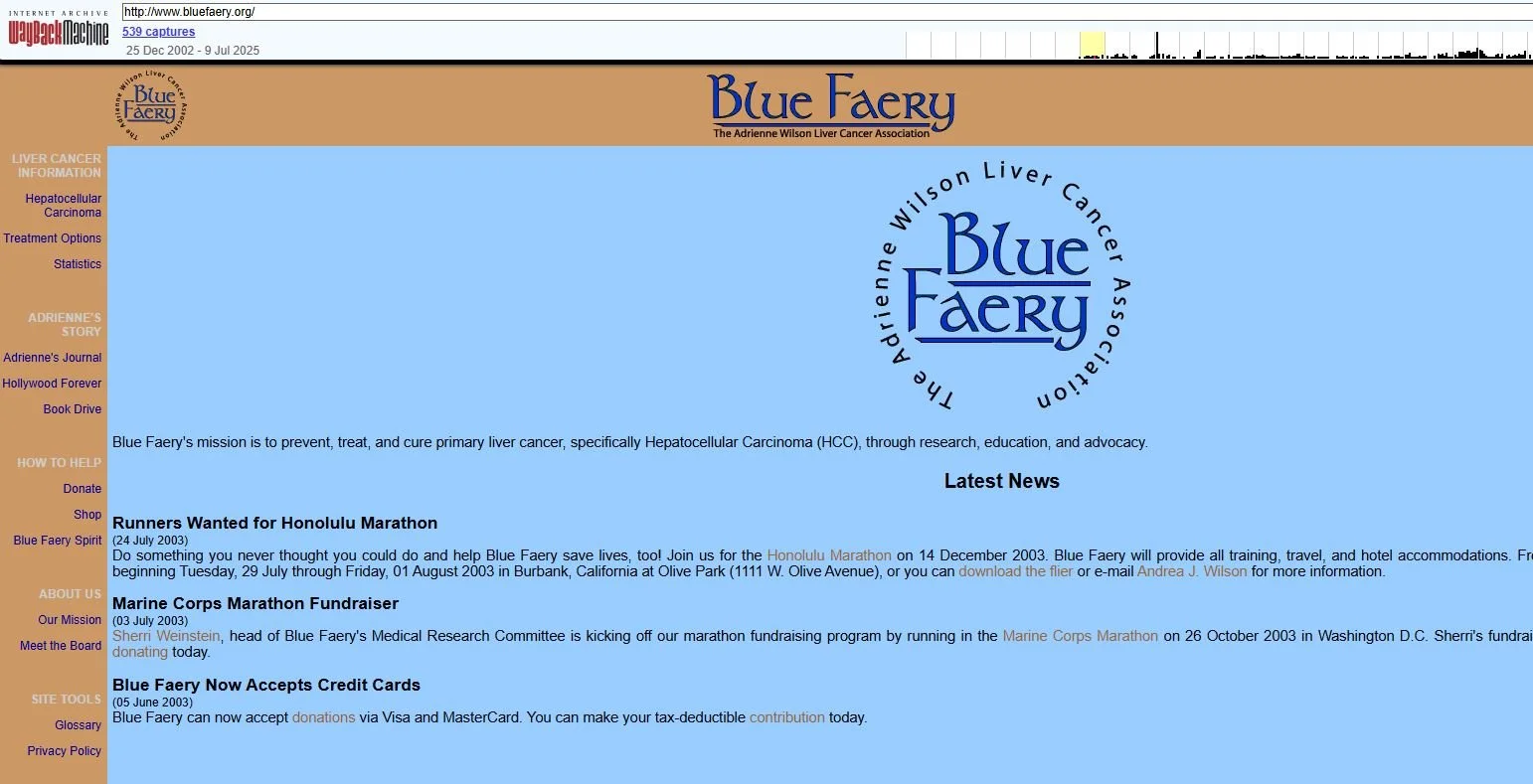Top 10 tools for nonprofits
Every business, especially nonprofits, needs tools to thrive. When Blue Faery started in 2003, few tools existed, so we’ve gone through many changes over the past 20 years. Here is a list of tools that I recommend for running your charity, along with my experience with them.
1. Customer Relationship Management (CRM)
A Customer Relationship Management system, or CRM, is critical for managing your customers, aka your donors. At the beginning of Blue Faery, we used Excel spreadsheets for three years (2003 – 2005) because cheap options didn’t exist. I don’t recommend this method because it’s not sustainable. Additionally, we had to use Wells Fargo’s merchant services to process online gifts, and it was a nightmare.
Today, there are dozens of CRMs on the market, and you can find one to suit your needs. We began with Giftworks, but after another company bought them, we could no longer afford their pricing. Then we switched to Donor Perfect, which is reasonably priced. However, I hated the user interface and dreaded going into the system to log gifts. We stayed with Donor Perfect for too long. I have yet to meet a nonprofit leader who likes their platform. Both Giftworks and Donor Perfect processed donations through Network For Good, which is now owned by Bonterra.
Next, we moved to Flipcause, which has a beautiful, intuitive interface and uses Stripe to process gifts. As a closed platform, we couldn’t integrate our email marketing with Flipcause, thus separating our donors from thousands of potential prospects. While the customer service was good, we needed more integration with more tools. That’s when we found 4agc (For A Good Cause). While not as well-known, 4agc is easy to use, possesses multiple integrations, and has outstanding customer service. 4agc also uses Stripe to process gifts. The only reason we left this platform is that we were still using three different systems to manage donors, track grants, and email constituents.
Almost a year ago, we decided to invest in a CRM that could handle all of our needs in one place. After reviewing ~10 CRMs and watching demos of the various platforms, we chose Charity Engine. While it hasn’t been the easiest transition, I’m happy to say we now have everything in one place: donor management, grant pipeline, email marketing, and so much more. Read How to select a nonprofit CRM.
TIP: While Salesforce and other business CRMs offer nonprofit versions of their platforms, I would avoid them. You want a CRM that was specifically designed for the needs of running a charity. So, determine your current needs and understand that those needs will change over time.
2. Content Management System (CMS)
A Content Management System (CMS) is “software that helps users create, manage, and modify website content without needing extensive technical knowledge.” In other words, a CMS is your modern-day website. These platforms barely existed when I founded Blue Faery. Our first website was entirely coded in HTML. Every time I needed to update the website, I drove 15 minutes from Burbank to Pasadena to see the one board director who could help me do what needed to be done. Our first website was janky, but there weren’t a lot of other options.
In 2006, we used CounterIntuity to redesign our website, which I believe was a combination of HTML and JavaScript. Using a What-You-See-Is-What-You-Get (WYSIWYG pronounced Wizi-Wig) editor, I was finally able to update the website without outside assistance. I learned how to use Adobe Contribute, a popular WYSIWYG HTML editor at the time. We kept that website for ten years.
During that decade, WordPress became popular as a user-friendly CMS. In 2011, I learned how to use it for another job where I managed three WordPress websites. By 2016, we hired Elevation Web, a nonprofit website design agency, to redo Blue Faery’s website in WordPress. While we were happy with the overall result, WordPress has numerous security issues. We hired someone to regularly maintain the security and update plug-ins for the website. Today, our microsite for our Love Your Liver program is a WordPress site that uses WPEngine to host it.
After falling in love with Squarespace for my personal and book websites, I decided it was time to refresh Blue Faery’s website. Squarespace has many templates and lots of functionality. During the summer of 2022, a part-time employee and I redid Blue Faery’s website ourselves. That’s how easy Squarespace is to use! It’s also more secure than WordPress sites and needs less personal outside monitoring. If you need to start a website tomorrow, use Squarespace.
Other CMS Platforms include Wix, “a user-friendly, drag-and-drop platform, ideal for beginners,” and GoDaddy’s Website Builder. While I don’t have any experience with Wix, I know many people like it. Avoid GoDaddy’s CMS; it’s total crap.
TIP: Use the Wayback Machine to see how websites of your favorite companies have transformed over the years.
3. Communications
Board Meetings
In the early 2000s, we were so broke that we ran our board meetings on a cell phone with a speaker. (One founding board director lived across the country.) As you might imagine, the reception was terrible. She complained that she only heard every third word or so. A few years later, we invested $300 in a conference phone that was worth every penny. When I moved across the country, we used Freeconferencecall.com for several years. When our Board decided they preferred Zoom meetings, we began meeting in my personal Zoom room. (I began using Zoom in 2015.) During board meetings, we encourage everyone to be on camera, but it is optional.
Community
In 2010, long before it became Meta, Facebook launched Facebook Groups, which allowed its users to create and join groups based on shared interests and communities. We considered starting a Facebook Group, but Mark Zuckerberg does not care about your privacy. Even if your Facebook Group is private, your information is not. Since our first commitment is to patients and families, we waited until a better solution came along. About eight years later, we received an in-kind community gift from HealthUnlocked. Our Liver Cancer Community is free, private, HIPAA-compliant, and user-friendly. Additionally, it translates into multiple languages. Other online health community platforms include Inspire and Smart Patients.
Email Marketing
I didn’t understand or appreciate the power of email marketing. While having a strong social media presence with thousands of followers is fine, you don’t own that data. Until someone gives you their email address, you don’t have any way to contact them. We waited too long to begin a monthly newsletter. We started with iContact and later moved to Mailchimp. We only left Mailchimp because our current CRM has email marketing included in its native platform. However, Mailchimp is a user-friendly tool, integrates with everything, and doesn’t charge when people unsubscribe, like some other platforms do.
4. Finance
From the beginning, we didn’t mess around with finances. We invested in QuickBooks for Desktop and later QuickBooks Online. The platform isn’t difficult to learn unless numbers terrify you. Also, your accountant will be comfortable using QuickBooks, which makes filing your taxes easier for everyone. See the Bonus (below) to receive discounts on software like QuickBooks.
5. Credibility
When Blue Faery began, two platforms rated charities: Guidestar and Charity Navigator.
We immediately added our profile to Guidestar. Guidestar awards Bronze, Silver, Gold, and Platinum seals based on the information you provide them and what they obtain from the IRS. For years, we couldn’t move past their Gold seal, but today, we have Platinum status. Candid bought Foundation Center and Guidestar, so they’re under one umbrella now: Candid. It’s a recent move, so it’s confusing when you update your Guidestar charity profile.
Unfortunately, for years, we couldn’t get onto Charity Navigator because they only allowed nonprofits with a minimum revenue of $500K. Charity Navigator’s ratings carry weight, especially with new donors who may be unfamiliar with your organization. I was frustrated that we couldn’t get listed on Charity Navigator, but a few years ago, they changed their rules. However, they don’t review documents as often as I would like. Our current rating (83% or three out of four stars) isn’t correct because they haven’t reviewed what we sent them.
In addition to donors, other nonprofit partners will also check out your ratings. I just received an email from a future partner expressing concern over our Charity Navigator rating. I explained that it was a momentary misunderstanding.
6. Design
Canva is design software for non-designers. If you’ve ever dreaded using Adobe InDesign or Photoshop, you’ll love Canva. I began personally using Canva about two years after it launched in 2013. In the past ten years, the company has expanded its offerings while keeping its prices low. The best part is that the founders believe in giving back to the community. Canva Pro is free for qualifying nonprofits! Learn more about Canva for Nonprofits.
7. Social Media Management
Until social media management (SMM) tools came along, I dreaded posting on social media. Even for a small organization, managing multiple platforms can be be full-time job. When I worked as a social media manager, I oversaw eight Facebook pages, three Twitter accounts, multiple YouTube channels, and Pinterest. Instagram wasn’t a huge thing yet, and my boss didn’t care about LinkedIn.
Soon, I discovered Hootsuite and Buffer, two early SMM tools. But when it came time to find one for my nonprofit, I chose Meetedgar.com. This company popularized the idea of having a content library that recycled posts. I liked MeetEdgar so much that I did an interview for them. Check out [User Spotlight] How to Use MeetEdgar to Experiment and Uplevel your Social Media Content. When the owners sold the company, I felt like the customer service went from outstanding to okay. Also, the content library tool didn’t work as well when the social media channel algorithms began rewarding original content and hiding recycled content. However, MeetEdgar offers a significant nonprofit discount.
Two years ago, we left MeetEdgar when I found my new favorite SMM tool: VistaSocial. I cannot say enough good things about this phenomenal tool, and we got an excellent deal on it through AppSumo.
TIP: SMM tools are great, but you still shouldn’t be everywhere all at once. Show up and be present where your audience spends time.
8. Volunteers and Freelancers
Volunteers
Often, before you have employees, you have volunteers. While you may reach out to friends and family, often the best volunteers are strangers who are passionate about your mission. We’ve used the free and paid versions of VolunteerMatch (VM) over the years.
The company prides itself on “making it easy for good people and good causes to connect.” We found our Google AdWords expert, Maria, on VM. We recruited our newest board director, Jen Peters, through VM. However, we’ve had some misses, too. For example, we’re looking for local volunteers in Dallas for an upcoming event. But we didn’t specify that all volunteers need to be legal adults—age 18. While I appreciate the young person who applied, logistically, we’re not in a position to use underage volunteers.
Look for specialized skill sets to recruit the best volunteers. Write a specific volunteer description to yield the best results. Recently, VolunteerMatch merged with Idealist, so I’m not sure what to expect from the platform in the future.
Fcancer.org is “a way for skilled volunteers to donate some of their time to cancer charities around the world.” While we’ve posted a few opportunities over the years, we’ve never found the best volunteers there. However, if you run a cancer-based charity anywhere in the world, create a profile on Fcancer and see what happens.
Contractors/Freelancers
Professionally, I’ve used both Fiverr and Upwork.
Fiverr connects you to “expert freelancers for every need” who are waiting to help. Fiverr can be very hit or miss, and fewer English-speaking freelancers seem to be on the platform. Their early marketing was misleading because they claimed you could hire someone for as little as five dollars (hence their name, Fiverr). Personally, I would not recommend Fiverr.
Upwork says you can “hire top freelance talent with confidence.” I love Upwork. I’ve hired many people from this platform, including our first grant writer. Upwork has numerous filters, making it easy to find someone with a particular skill set, years of experience, high ratings, and within your budget. Whenever we need a paid contractor for a short-term or one-off project, we use Upwork.
9. Project Management
If you’re a small team that works together in an office, you may not need a project management (PM) tool. Yet. However, if your team is remote or consists of more than three people, I recommend getting one. According to AI, the purpose of a PM tool is “to provide a structured, centralized platform for planning, executing, and monitoring projects, thereby improving team collaboration, resource allocation, and overall project success.” In a nutshell, PM software makes your life easier and your company more efficient. I’ve dabbled in Trello and Monday.com, and I’ve heard of Asana (not the yoga pose). However, we use Basecamp. I was able to use it for free for some time before investing in the full platform for my six-person team. Check out Basecamp discounts for nonprofits.
10. SWAG and Merch
SWAG
SWAG or Stuff We All Get are goods you often give away to donors, volunteers, and employees. We give away the most SWAG at conferences such as ASCO and AASLD. Swing by our booth and you’re likely to find water bottles, tote bags, pens, Sharpies, and more. We use Health Promotions Now for most of our SWAG and Sock Fancy for our socks. If you are using SWAG at conferences, test different items. For example,
Our Post-it Notepads are not nearly as popular as our Blue Pens.
Our Blue Sharpies are just as popular as our Blue Highlighters.
Water Bottles and Tote Bags are always huge hits.
TIP: Avoid bulky, heavy, or breakable items that are difficult for people to pack. I’ve watched other organizations throw away hundreds of mugs and boxes of books because no one wanted to pack that stuff in their suitcase. Save those items for donor gifts.
Merchandise
Many nonprofits have storefronts where you can purchase merchandise. A store allows your fans to not only support your nonprofit, but also advertise it! In the beginning, we started with a CafePress store. There were not many options at the time, and we stayed with CafePress for over a decade. When we discovered Zazzle, we moved our Blue Faery Boutique to their platform. A nonprofit founder I know started ClozTalk, “nonprofit apparel made to last.” Today, there are many platforms depending on your needs. Check out RedBubble and Gelato, to name a few.
Bonus: Software and Hardware Discounts
Two years into my nonprofit journey, I learned about TechSoup, a company that donates technology to charities. TechSoup is a non-negotiable, must-have resource for your nonprofit. While they have hardware, software is their sweet spot.
Hardware: We’ve bought laptops at significant discounts through them. Check out the Lenovo Affinity Discount Program.
Software: We’ve gotten QuickBooks, Adobe, Zoom, Grant software (i.e., GrantStation, Fluxx Grantseeker), CRMs (i.e., Donor Perfect, GiftWorks), Anti-Virus programs (i.e., Norton, Bitdefender), DocuSign, and Yearly (bought by Storyraise) through TechSoup.
I also recommend their Boost membership, which allows you to get discounts on TechSoup Courses.
Final Thoughts
Do your research, test the platform, get buy-in from your team, iterate and evolve whenever necessary, and always ask if there’s a nonprofit discount! Note: There are some affiliate links in this blog post.